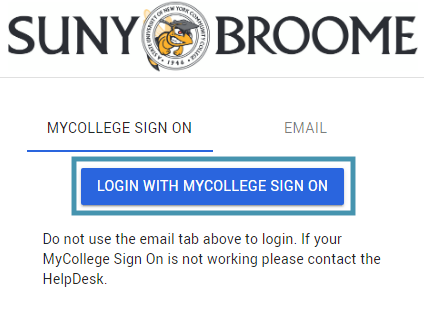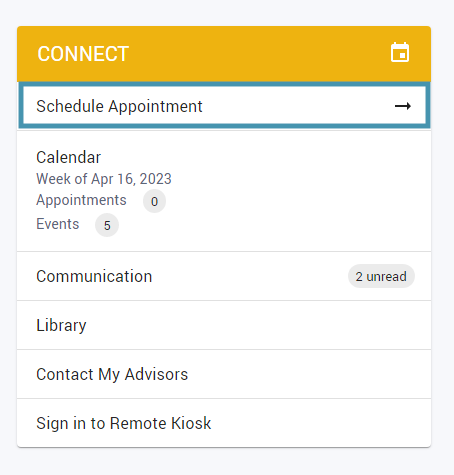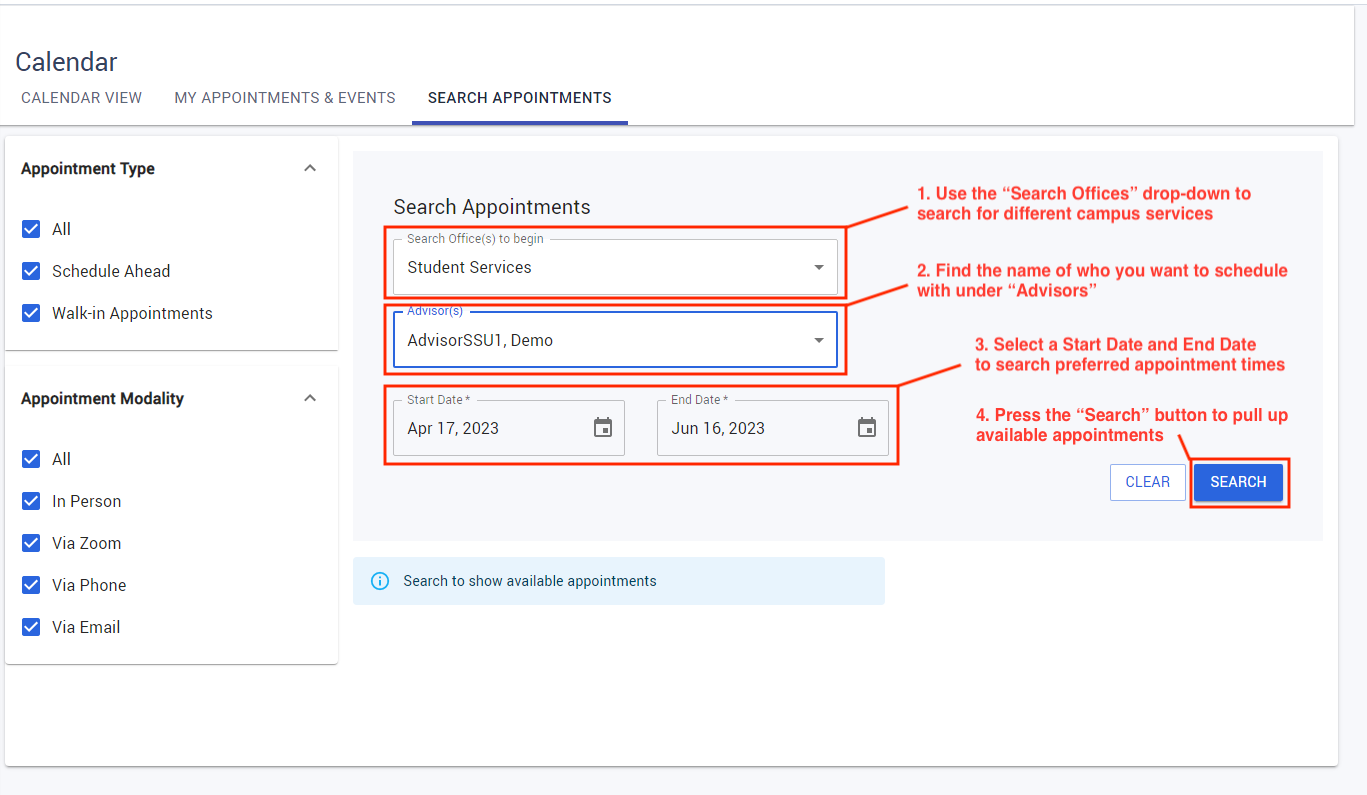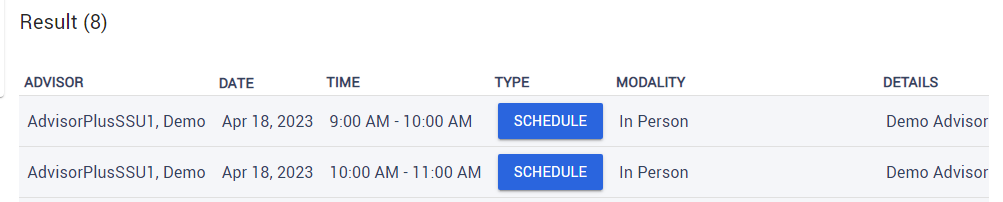Use the Success Center to connect with your Success Team!
The Success Center allows you to:
- Schedule appointments and communicate with your Success Team, instructors, and other helpful campus staff
- RSVP to workshops, advising groups, and other events added by your Success Team
- Upload and share files in a Library with your Success Team
Success Center Features
- The Connect panel puts your everyday essentials into one place: get an appointment, see if you have events coming up, check if you have unread messages, contact your advisors, and sign in at a kiosk for a walk-in session. You can also jump straight to your Library.
- Schedule Appointment: From the dashboard, Schedule Appointment opens to the Calendar’s Search Appointments tab, so that you can target exactly what you want. If you are not sure how to find who you can meet with, see Success Center FAQs and Resources at the bottom of the page. You can also select Contact my Advisors from the dashboard to see who is in your assigned Success Team
- Academics: The Academics panel gives you an at-a-glance summary of your standing: GPA, courses, and credits. Select the Courses link to open your full Course History, where you can verify the details and contact your instructors.
- Profile: From the dashboard, you can select Profile under your name, which is a shortcut for going to your profile picture menu at top right.
Steps for scheduling appointments:
1. Log into MyCollege and select “Schedule an Appointment with my Success Team”
2. Select “Login with MyCollege Sign On” to continue to Success Center
3. Select “Schedule Appointment” under Connect on your Dashboard
4. Use the “Search Appointments” tab to search for an appointment *
5. Find an available time that works for you and select “Schedule”
Success Center FAQs and Resources:
- Who is my Success Team?
- Your Success Team is made up of people on campus that are assigned to help you succeed at SUNY Broome! Your Success Team may consist of your Academic Advisor, Success Coach or EOP Advisor, Student Village staff, and other campus supports relevant to your individual experience at SUNY Broome.
- To find who is in your Success Team, select Contact my Advisors from the Connect panel in the Dashboard
- Whenever you log onto the Success Center, immediately check the Notifications (bell icon) at the top right, by your profile picture. The counter will let you know how many new (unread) messages and announcements you have. These can be time-sensitive things, like sign-ups and deadlines, so keep on top of those!
- *Step 4: When selecting an “Office” for searching available appointments, use this chart to see what SUNY Broome offices are available for scheduling in the Success Center:
|
Under Advising |
Under Student Services |
Under Tutoring Staff |
| Academic Advising | Career, Transfer & Bachelor Partnership Department | Math Lab |
| Success Coaching | Writing Center | |
| Educational Opportunity Program (EOP) | Tutoring (Drop-in and Individual) |
- Need further instructions on using the Success Center? Please view relevant user guides:
If you have questions, please contact Erin Marulli at 607-778-5244 or marulliea@sunybroome.edu